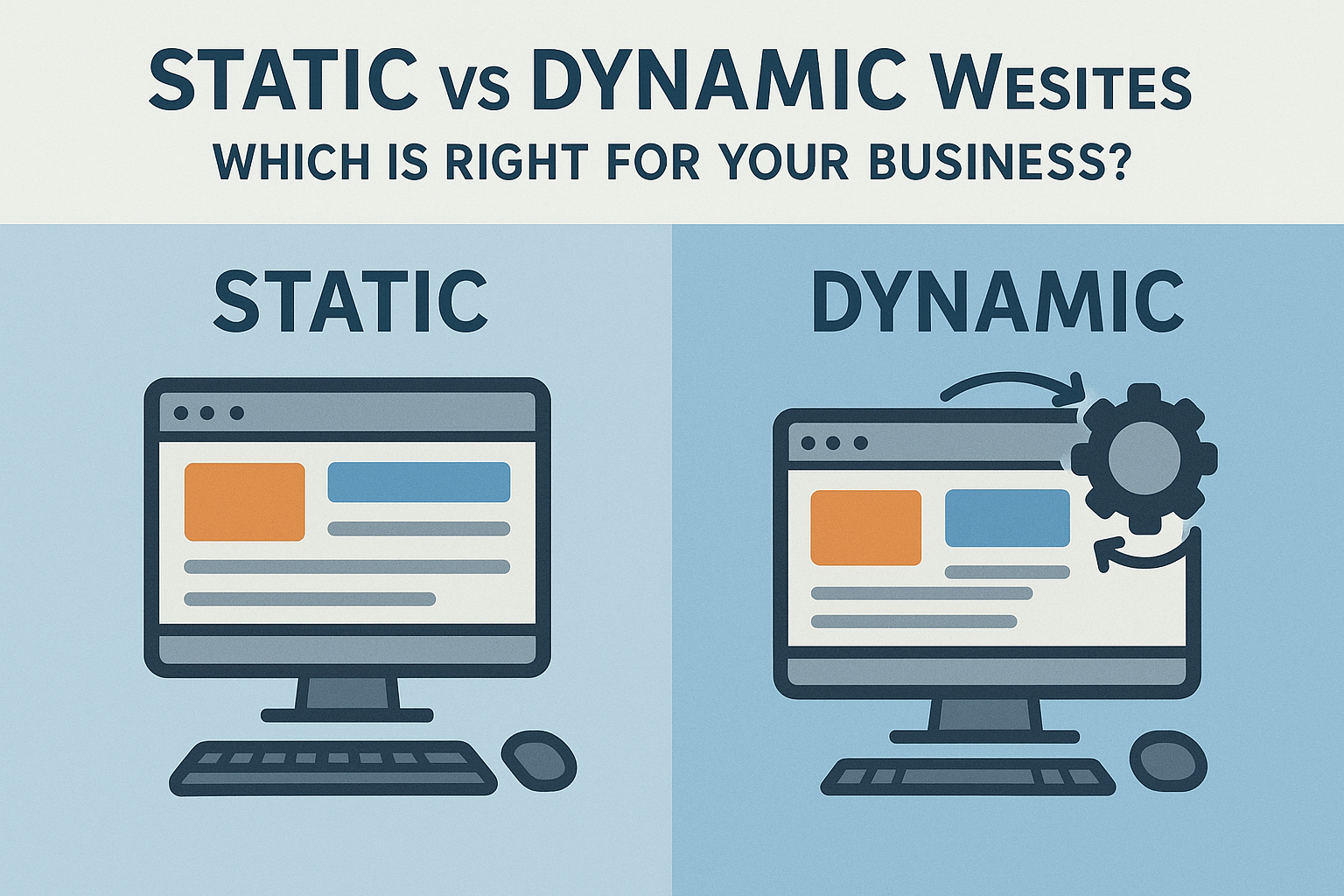Introduction – The Website Dilemma
In today’s digital-first world, having a website is a must for any business—whether you're a neighborhood bakery or a growing startup. But when it comes to building one, you’ll often face a crucial question early on: Should you go for a static website or a dynamic website?
If you're scratching your head wondering what the difference is, don’t worry—you’re not alone. This blog will walk you through everything you need to know, in simple, friendly terms. We’ll explore what static and dynamic websites are, their pros and cons, and help you decide which one fits your business goals best.
By the end, you’ll not only understand which is better for your specific needs, but you’ll also know what to ask your web developer (or us, if you’re looking 😉) before building your site. So grab a coffee and let’s get started.
What is a Static Website?
Let’s break it down—a static website is basically a series of fixed web pages written in HTML, CSS, and maybe a sprinkle of JavaScript. Each page exists as a separate file on the server. When someone visits your website, they’re served that exact file—no changes, no customization.
Think of it like a printed brochure. Once it’s made, you hand it out just as it is. Everyone sees the same thing.
Static sites are perfect for:
- Businesses with a small number of pages
- Portfolio or landing pages
- Sites that don’t need frequent updates
Pros:
- Super fast loading speeds
- Low development and hosting costs
- Great for SEO (with clean code and fast performance)
Cons:
- Harder to update (especially if you’re not tech-savvy)
- No user interactivity or real-time data
What is a Dynamic Website?
Now on to dynamic websites—these are built using server-side scripting languages like PHP, Node.js, or Python, and often connect to a database. Unlike static sites, they can display different content to different users and update information in real-time.
Imagine logging into your bank account or shopping on Amazon. The content changes based on your actions—that’s a dynamic website in action.
Dynamic sites are ideal for:
- E-commerce stores
- Blogs with frequent updates
- User dashboards, portals, or logins
Pros:
- Easy to manage and update content through CMS (like WordPress)
- Highly interactive and customizable
- Scalable for growing businesses
Cons:
- Slightly slower than static websites
- More expensive to develop and host
- Requires ongoing maintenance and security checks
Speed, Performance & SEO – The Real Deal
We all love fast-loading websites. In fact, users start bouncing if a site takes more than 3 seconds to load. This is where static websites shine—they load quickly because there’s no database query or complex server-side processing.
Static sites are great for SEO too because they often have:
- Clean, crawlable code
- Fast response times
- Fewer technical issues
Dynamic websites can also perform well, but they need proper optimization:
- Caching strategies
- Image compression
- Minified code and CDNs
From an SEO perspective, both can rank high on Google—as long as you take care of the technical details. However, if speed and simplicity are your top priorities, static wins.
But remember, speed isn’t everything. If your audience expects a rich, interactive experience (think quizzes, user logins, or real-time chat), a dynamic site might give better user engagement, which Google also loves.
Content Management – Who’s Going to Handle Updates?
One of the biggest factors in choosing between static and dynamic websites is how often you’ll need to update content. If you plan to make frequent updates—like adding new blog posts, uploading new products, or changing offers—then a dynamic site with a CMS (like WordPress, Laravel Nova, or Strapi) is your friend.
Static sites can be updated, but it often means editing the raw HTML files or using static site generators like Jekyll or Hugo. It’s doable, but not ideal if you don’t like poking around in code.
Dynamic sites, on the other hand, offer user-friendly dashboards where you or your team can update content easily—even from a phone. So, if you want the freedom to change your website content without always calling your developer, go dynamic.
Still, if your content is fairly fixed—think About Us, Services, Contact, and maybe a gallery—a static website is easier and cheaper to maintain.
Budget & Maintenance – What’s the Cost?
Let’s talk money. Budget plays a big role in your website decision, especially if you’re a small business or a startup.
Static websites are generally cheaper:
- Lower upfront development cost
- Minimal hosting requirements
- Fewer security concerns
Perfect for businesses on a budget that just want a clean, professional web presence.
Dynamic websites come with higher costs:
- More complex development
- Hosting and database charges
- Regular maintenance and updates
However, the cost is justified if your business needs the power of a CMS, user interaction, or e-commerce features. Also, dynamic sites can scale with your business, making them a long-term investment.
Final Thoughts – So, Which One Should You Choose?
The truth is—there’s no one-size-fits-all answer. It all depends on your business goals, your budget, and how hands-on you want to be with your site.
Go for a Static Website if:
- You need a simple, fast, low-cost website
- You don’t plan to update content frequently
- You want great speed and SEO performance without the tech fuss
Choose a Dynamic Website if:
- You need a blog, online store, or member portal
- You want to update content regularly
- You need user interaction and scalability
Still unsure? No worries! We specialize in helping businesses choose and build the right type of website. Whether you're leaning static or dynamic—or want something hybrid—we've got your back.